Dive into this comprehensive guide comparing CVs and resumes, exploring their differences, best usage scenarios, and key insights with practical tips to craft the perfect document for any opportunity.
Get Started
Did you know that 75% of job applications are rejected before reaching a human recruiter? In today’s competitive job market, a well-crafted document can make or break your chances. Whether you're a fresh graduate, a career changer, or an experienced professional, understanding the latest trends is crucial.

The hiring landscape is evolving fast. Companies now rely on ATS software to scan applications, prioritize remote work skills, and value digital portfolios more than ever. Your document must stand out while being machine-friendly.
Choosing the right format, optimizing keywords, and showcasing relevant work experience are just the start. This guide breaks down the essentials, helping you navigate the 2025 job market with confidence.
Understanding whether you need a CV or resume can significantly impact your job search. While both outline your professional background, their structure and usage vary widely. Choosing the wrong format might cost you opportunities.
In the U.S., resumes are standard for most corporate roles. They’re concise, one-page summaries tailored to a job description. CVs, however, are preferred in academia, research, or international applications.
European employers often request CVs for all positions. Always check the employer’s requirements to avoid confusion.
CVs delve deep into your career, often spanning 2–3 pages. They include publications, research, and teaching experience. Resumes focus on achievements, trimming unrelated work experience to fit a single page.
FeatureResumeCVLength1 page2–3+ pagesContent FocusRelevant skills & achievementsFull career history, publicationsBest ForCorporate jobs, ATS scansAcademia, research, global rolesFlexibilityTailored per applicationStatic, rarely altered
When should I break the one-page rule? Only if you have 10+ years of work experience or are in a field requiring detailed project lists (e.g., IT, engineering).
What should a modern resume look like? Clean, scannable, and packed with metrics (e.g., "Increased sales by 30%"). Avoid graphics if applying via ATS.
77% of hiring managers cross-check LinkedIn—does your profile match? A polished document isn’t just about content; it’s about strategic structure. Missing key sections could mean your application never reaches human eyes.
Start with the basics. Every strong application includes:
Stand out with targeted additions:
For tech or creative roles, link to portfolios like GitHub or Behance. A developer’s code repository or a designer’s Behance gallery can speak louder than bullet points.
SectionPurposeBest ForCertificationsValidates specialized knowledgeIT, healthcare, financeLanguagesShows cultural fit for global rolesInternational companiesPortfolio LinksDemonstrates practical skillsDevelopers, designers
Balance hard skills (e.g., Python, SEO) with soft skills (leadership, adaptability). Use metrics like "Managed 5 remote teams" to show impact.
Format matters—choosing wrong could bury your qualifications. The right structure highlights your strengths while passing automated scans. In 2025, recruiters spend 7 seconds per document, making layout critical.
https://www.youtube.com/watch?v=QkzHhAFtnNk
Recommended for 99% of applicants, this format lists your work experience from newest to oldest. It’s ATS-friendly and familiar to recruiters. Ideal for those with steady career progression.
Use bullet points to quantify achievements. For example: "Grew team productivity by 25% in Q3 2024." Avoid dense paragraphs—scannability wins.
Functional formats focus on skills over timeline. Best for career changers or gaps in employment. However, some ATS systems struggle to parse them.
Combination formats blend both styles. They’re useful for niche roles (e.g., creatives) but require careful customization. Always test with ATS tools before submitting.
FormatBest ForATS CompatibilityReverse-ChronologicalTraditional roles, linear careersHighFunctionalCareer gaps, skill-based rolesLowCombinationCreative fields, project-heavy workModerate
Save as a PDF file to preserve formatting—unless the job posting specifies Word. Always name your file clearly: "FirstName_LastName_Role.pdf".
70% of applications vanish before human eyes—don’t let yours be one of them. Applicant tracking systems (ATS) are the silent gatekeepers of modern hiring. Mastering their language is non-negotiable in 2025.
ATS software scans documents for job description keywords and ranks them. It ignores fancy layouts, focusing on text content. Recruiters only see top-scoring applications.
These systems prioritize:
"ATS algorithms reject 7/10 resumes for missing keywords or poor formatting."
First Source Hiring Report
Tools like Jobscan compare your document against the job description. They highlight missing keywords and suggest improvements. Always tailor content for each role.
StrategyExampleImpactUse active verbs"Spearheaded campaign" vs "Worked on campaign"+40% ATS scoreQuantify achievements"Boosted sales by 30%" vs "Improved sales"+25% readabilityMirror job post phrases"SEO optimization" → "keyword optimization"Exact match bonus
Avoid stuffing—natural integration is key. Place critical terms in these sections:
Test your document with free ATS simulators before submitting. One missing keyword could cost you the interview.
Your document’s visual appeal impacts recruiter engagement within seconds. A clean, organized structure ensures key details stand out. Follow these design principles to pass both human and ATS scans.
Stick to 1-inch margins for balance. Crowded text overwhelms readers, while too much white space wastes precious real estate.
For font styles, choose professional options like Ubuntu or Roboto (11–12 pt). Avoid decorative fonts—they reduce readability and ATS compatibility.
Most professionals should aim for a one page document. However, exceptions exist:
For multi-page documents, add a header with your name and page numbers. Recruiters often separate pages during reviews.
Layout FeatureTraditionalModernColor UseBlack/white onlySubtle accents (e.g., blue headers)Section OrderExperience → EducationSkills → Experience (for tech roles)GraphicsNone (ATS-safe)Icons only if applying directly to humans
"Candidates with well-structured layouts receive 40% more interview invites."
2024 Hiring Trends Report
Before/After Example: A cluttered resume look like a wall of text. The revised version uses bullet points, consistent margins, and bold headers to highlight promotions and metrics.
Your contact details are the first thing recruiters see—make them count. A polished section ensures they can reach you effortlessly. Even small errors, like an unprofessional email, can derail your chances.
Must-haves for every application:
Avoid these pitfalls:
In the U.S., omit photos to prevent bias. For international roles, research local norms—some countries expect headshots.
DetailProfessionalPersonalEmailname@domain.comnickname@domain.comLinksLinkedIn, personal websiteInstagram, TikTokLocationCity, State (optional)Full address
For remote roles, add a line like "Open to remote work worldwide". Relocating? Note "Relocating to [City] by [Month 2025]".
Your opening statement sets the tone for the entire document. A strong introduction can capture attention in seconds, while a weak one might land your application in the rejection pile. The choice between a summary and objective depends on your career stage and goals.
Professionals with experience should lead with a resume summary. This 2–3 line snapshot highlights your top achievements and expertise. Tailor it to match the job title you're targeting.
Effective templates include:
Always include measurable results. Numbers create credibility and show impact better than vague statements.
Recent graduates or those making a career change often benefit from objectives. These focus on your goals rather than past experience.
Strong examples:
TypeBest ForKey ElementsSummaryExperienced professionalsAchievements, metrics, skillsObjectiveNew graduates/changersGoals, transferable skills
"Candidates with tailored summaries receive 50% more interview requests than generic ones."
First Source Hiring Report
Whether choosing a summary or objective, keep it concise. Every word should serve a purpose and align with the job requirements.
Transform mundane job duties into compelling career highlights with these techniques. How you present your background determines whether recruiters see potential or pass. Strong applications don't just list roles—they demonstrate impact.
Replace generic descriptions with measurable results. Instead of "managed social media," try "Grew Instagram following by 200% in 6 months." This shows your value clearly.
Effective achievement statements include:
BeforeAfter (Achievement)ImpactHandled customer serviceReduced ticket resolution time by 40%Shows efficiencyWrote blog contentIncreased organic traffic by 75%Demonstrates SEO skillLed sales teamExceeded quarterly targets by $150KProves revenue impact
Study the job description like a treasure map. Highlight matching skills from your background. For a marketing role emphasizing analytics, feature campaign ROI calculations.
Customization tips:
Senior professionals should focus on recent, relevant positions. Early-career applicants can include internships if they demonstrate key skills.
"Candidates who tailor experience see 3x more interview requests than those using generic documents."
2024 Hiring Trends Report
Degrees and certifications tell your professional story—make them count. Whether you’re a recent graduate or a seasoned expert, how you present your education influences recruiters’ perceptions. Tailor this section to highlight your strengths.
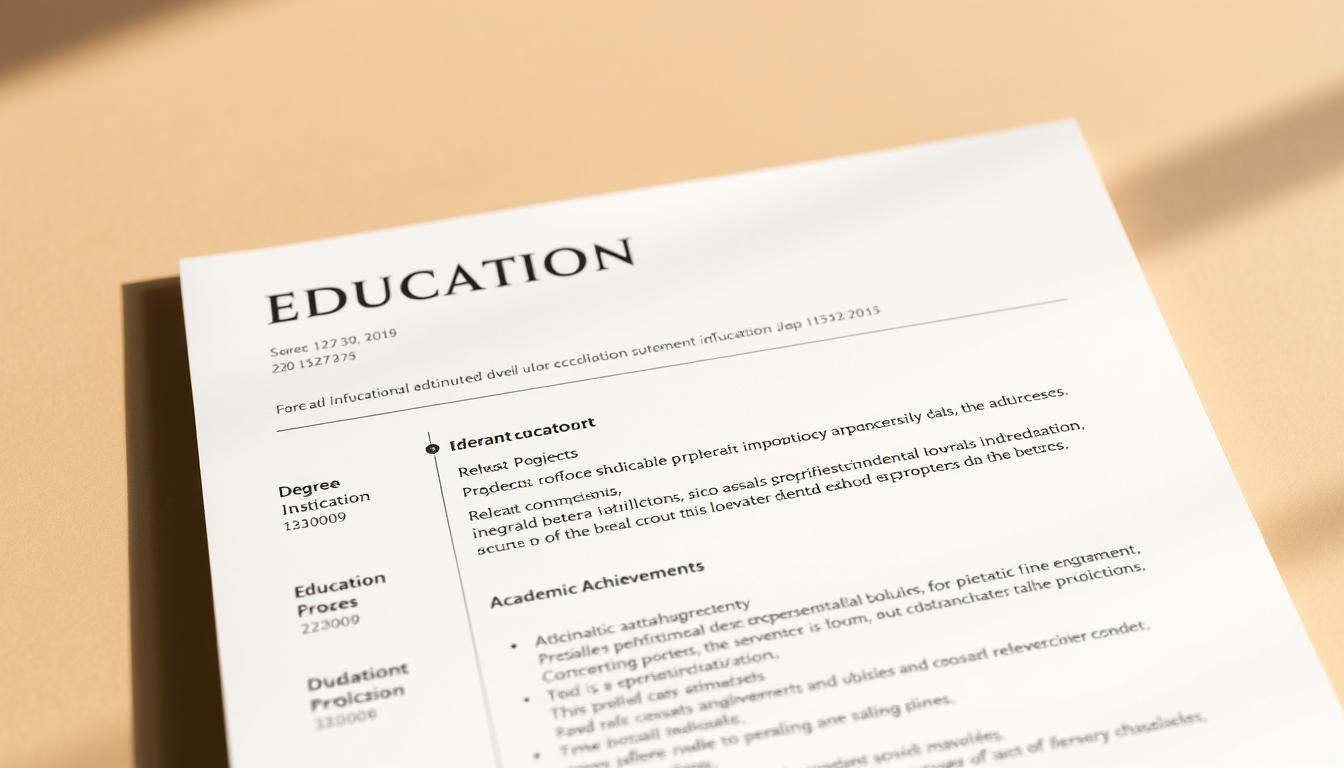
Recent graduates should emphasize:
Experienced professionals can simplify:
For incomplete degrees, note: "B.S. in Computer Science (Expected 2026), University of Michigan." Include MOOCs (e.g., Coursera) if relevant.
Certifications deserve their own subsection:
TypeExampleFormatting TipTechnicalGoogle Analytics CertifiedAdd expiration dates if applicableProfessionalProject Management Professional (PMP)Include issuing organization
"Candidates who list certifications see 30% higher callback rates for technical roles."
2024 Hiring Trends Report
For international jobs, adjust formatting. Europeans often include thesis titles, while U.S. resumes keep it concise.
The right mix of abilities can open doors faster than any other part of your application. Employers now prioritize candidates who demonstrate both technical skills and human-centric capabilities. Getting this balance wrong might leave you behind in the hiring race.
Modern workplaces demand a blend of hard skills (measurable abilities) and soft skills (interpersonal traits). The ideal ratio varies by industry but generally leans 60/40 in favor of technical competencies.
Top hard skills for 2025 include:
Essential soft skills employers seek:
IndustryHard Skills FocusSoft Skills PriorityTechnologyCloud computing, cybersecurityProblem-solvingHealthcareEMR systems, diagnosticsEmpathyMarketingSEO, analytics toolsCreativity
Transferable skills bridge career gaps and industry jumps. These adaptable abilities prove valuable across multiple roles. Career changers should emphasize them prominently.
Powerful examples include:
"Candidates who frame transferable skills effectively see 35% more interview requests when changing fields."
2024 Career Transition Report
Avoid skill overload. List only relevant capabilities for each application. Irrelevant entries dilute your professional brand and confuse hiring managers.
Modern hiring practices demand more than just a traditional document—they require innovation. With 45% of employers prioritizing candidates who showcase remote work experience, adapting to these shifts is non-negotiable. Your application must reflect both expertise and forward-thinking strategies.
Creative and tech roles now expect tangible proof of skills. Here’s how to seamlessly incorporate your work:
Hybrid roles dominate 2025 job postings. Highlight these competencies:
SkillHow to Showcase ItEmployer DemandRemote Project Leadership"Led 10+ cross-border teams"+60% since 2023Technical Skills (Cloud Tools)"Migrated systems to AWS"High for IT rolesDigital Nomad Experience"Managed workflows across 5 countries"Emerging trend
"Candidates with remote-ready skills receive 30% faster hiring decisions."
Third Source Hiring Data
Update your resume 2025 with these elements to align with employer expectations. A dynamic approach ensures you stand out in any applicant pool.
Not all templates work for every industry—pick wisely to make the right impression. Your layout should complement your experience while passing automated scans. The best choice depends on your field and career level.
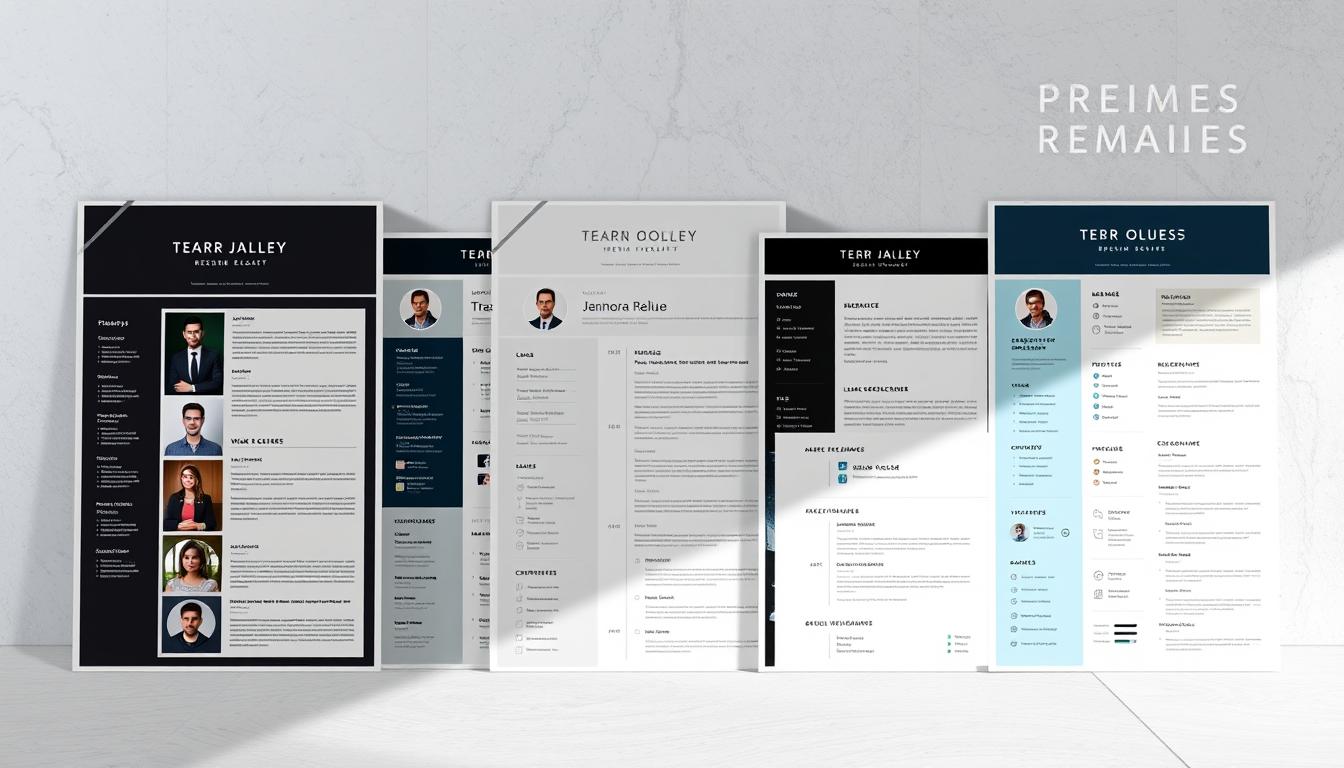
Traditional layouts work best for conservative fields like law or finance. These feature:
ATS systems read these easily. Avoid graphics that might confuse scanning software.
Designers and developers can showcase personality with modern templates. Popular elements include:
Creative fields value visual appeal, but keep text scannable.
IndustryTemplate StyleColor SchemeCorporateTraditionalBlack/whiteTechModernBlue/gray (#2A5CAA + #F5F7FA)CreativePortfolio-styleCustom accents
"Candidates using industry-appropriate templates receive 28% more interview requests."
Third Source Hiring Data
Always test your resume templates with free ATS checkers before submitting. What looks good to humans might fail digital scans.
Small mistakes can cost big opportunities—polish your document before hitting send. Over 60% of recruiters discard applications with formatting errors or typos immediately. This final step ensures your hard work pays off.
These avoidable mistakes trigger instant rejections:
Tools like Grammarly catch 90% of errors. Hemingway Editor improves readability by highlighting complex sentences.
PDF files preserve layouts perfectly. They’re ideal when:
Word documents sometimes distort formatting but work better when:
FactorPDFWordLayout IntegrityPerfectMay shiftATS CompatibilityGood (modern systems)Better (legacy systems)EditabilityNoneFullRegional PreferenceGlobal standardEU (Europass CVs)
"83% of Fortune 500 companies prefer PDFs for their layout consistency."
2024 Hiring Practices Report
Run through these steps before applying:
Your cover letter is the handshake before the interview—make it memorable. While resumes list facts, cover letters tell your story. They connect your experience to the job description in a way numbers alone can't.
Modern cover letters should be concise yet impactful. Follow this structure:
"68% of hiring managers read cover letters for mid-level+ roles despite ATS dominance."
Second Source Hiring Data
Match your resume's action verbs. If your application says "spearheaded campaigns," your letter should expand on one campaign's results. For example: "Leveraged CRM tools to boost customer retention by 22%."
Your documents should feel like part of a set. Use these alignment techniques:
ElementResumeCover LetterHeader StyleName in 16ptSame font sizeContact InfoTop-centerLeft-alignedBrandingSubtle colorMatching accent
Avoid generic templates. Customize each cover letter with the company's name and specific role requirements. Digital consistency matters too—update your LinkedIn headline to mirror your documents.
Your professional journey deserves a document that opens doors—not one that gets lost in the pile. By mastering ATS optimization, adopting 2025 trends, and tailoring each application, you’ll stand out in any job market.
Highlight work experience with metrics, and refresh your resume quarterly. Tools like resume builders simplify formatting while ensuring compatibility.
Ready to take the next step? Polish your profile today and turn opportunities into offers. Your future starts now.
A CV is a detailed document highlighting your entire career, while a resume is a concise summary tailored for specific job applications. In the US, resumes are standard for most roles.
One page is ideal for most professionals. Senior-level candidates or those with extensive experience may extend to two pages if necessary.
The reverse-chronological format remains the top choice. It highlights your most recent experience first, making it easy for recruiters to scan.
Use relevant keywords from the job description, avoid complex layouts, and stick to standard headings like "Work Experience" and "Skills."
In the US, it’s best to exclude photos unless explicitly requested. Focus on your qualifications and achievements instead.
Group them into hard (technical) and soft (interpersonal) skills. Prioritize those most relevant to the job you’re applying for.
Creative templates work well for design or marketing roles. For corporate jobs, stick to clean, professional layouts.
Include the last 10–15 years of relevant roles. Older experience can be summarized if it’s highly applicable.
PDFs maintain formatting across devices. However, some ATS systems parse Word files better—check the employer’s preference.
Yes, especially for competitive roles. A well-written cover letter complements your resume and reinforces your fit for the position.