Learn how to write a compelling LinkedIn summary that showcases your skills, experience, and personality. Includes tips and examples to help you attract recruiters and networking opportunities.
Get Started
Did you know that 87% of recruiters use professional networks to find candidates? In today’s competitive job market, your online presence can make or break your career opportunities. Crafting a standout profile is no longer optional—it’s essential.
Your profile serves as your digital introduction to potential employers. A well-written summary and headline can significantly boost your visibility. They act as your personal pitch, showcasing your skills and experience in a way that grabs attention.

Tools like GrooveCV can help streamline this process. With AI-powered features, you can optimize your profile and resume to align with industry standards. This ensures you stand out in a sea of applicants.
In this guide, we’ll walk you through strategies, writing techniques, and tools to create a profile that works for you. Let’s get started!
With 95% of employers vetting candidates online, your profile is your first impression. In today’s competitive job market, a strong digital presence is essential. Platforms like LinkedIn serve as a bridge between professionals and employers, offering unparalleled opportunities for career growth.
LinkedIn has become the go-to platform for professional networking. Its algorithm favors active profiles with complete information, increasing visibility. Unlike traditional resumes, LinkedIn allows for dynamic storytelling, showcasing your career journey in a more engaging way.
87% of recruiters verify credentials through LinkedIn profiles, making it a trusted resource for hiring decisions. Think of your profile as a digital business card—it’s your gateway to global networking and career advancement.
While a resume provides a snapshot of your skills, LinkedIn offers a deeper dive into your professional story. It allows you to highlight achievements, share recommendations, and demonstrate expertise through posts and articles.
Profiles optimized with keywords receive 20x more views, making it easier for recruiters to find you. Completing your profile also correlates with higher interview callback rates, proving its value in the hiring process.
FeatureResumeLinkedInDynamic UpdatesLimitedUnlimitedVisibilityLowHighNetworkingNoneGlobal
Your professional profile is more than just a digital resume—it’s your personal brand. Two key elements, the headline and summary, play a crucial role in making your profile stand out. These sections are your first opportunity to grab attention and showcase your value.
The summary is a 2,000-character storytelling canvas. It allows you to share your career journey, highlight achievements, and express your professional goals. Unlike a resume, it’s a space to add personality and context to your experience.
The first 120 characters are especially important. They appear in mobile previews, so make them count. Use this section to focus on conversion—convincing readers to explore your profile further.
The headline is a 120-character prime real estate for keywords. It appears in 46% more searches than the experience section, making it critical for visibility. A default headline might list your job title, but a customized one can include industry-specific keywords and unique value propositions.
For example, instead of “Marketing Manager,” you could write, “Results-Driven Marketing Manager | Expert in Digital Strategy & Campaign Optimization.” This approach not only improves searchability but also highlights your expertise.
Top profiles often use metrics in both sections to demonstrate impact. For instance, “Increased sales by 30% in 6 months” adds credibility and grabs attention. By combining keywords, storytelling, and quantifiable achievements, you can create a profile that stands out.
Your professional narrative is the cornerstone of your online presence. A well-crafted summary can captivate readers and highlight your unique value. Start with a strong opening statement, showcase your skills, and use storytelling to make your career journey memorable.
The first few lines of your summary are critical. Use the "inverted pyramid" structure to grab attention immediately. Begin with a pain point, offer a solution, and establish credibility. For example, "Struggling to meet sales targets? I’ve helped teams increase revenue by 150% through strategic planning and execution."
Focus on your experience and measurable results. Use power verbs like "transformed," "architected," and "scaled" to emphasize impact. Profiles with quantified achievements receive 40% more connection requests. For instance, "Architected a marketing strategy that boosted website traffic by 200% in six months."
Your career story is more than a list of jobs—it’s a narrative of growth and success. Use a first-person narrative to increase engagement by 33%. For career changers, emphasize transferable skills. For example, "Transitioning from finance to tech, I leveraged my analytical expertise to streamline operations and reduce costs by 20%."
ElementExampleOpening Statement"Driving innovation in digital marketing for over a decade."Key Skills"Expert in SEO, content strategy, and data analytics."Quantified Results"Increased sales pipeline by 150% in one year."
Your professional identity is shaped by how you present yourself online. A well-crafted headline is your first opportunity to make a lasting impression. It’s more than just a job title—it’s a snapshot of your expertise and value.
https://www.youtube.com/watch?v=l7e9yBFafXE
Your headline appears in 46% more searches than the experience section. It’s the first thing recruiters see when they find your profile. A default headline might list your job role, but a customized one can include industry-specific keywords and unique value propositions.
For example, instead of “Marketing Manager,” you could write, “Results-Driven Marketing Manager | Expert in Digital Strategy & Campaign Optimization.” This approach not only improves search visibility but also highlights your expertise.
Using the right keywords is essential for making your headline stand out. Tools like Google Ads Keyword Planner can help identify relevant terms. Profiles with 5-7 keywords in their headlines receive 3x more views.
Here are some tips for effective keyword integration:
“Your headline is your digital handshake—make it count.”
Analyzing top-performing headlines from companies like Microsoft and Tesla can provide inspiration. For instance, “SaaS Sales Leader | Driving Revenue Growth Through Strategic Partnerships” is both specific and impactful.
By combining keywords, industry relevance, and a clear value proposition, you can create a headline that grabs attention and boosts your visibility.
Crafting a standout profile requires balancing professionalism with personality. Your profile should reflect your expertise while showcasing your unique self. This balance ensures you appeal to recruiters and peers alike.
Your profile is a blend of credentials and personal flair. Highlight your skills and achievements, but don’t shy away from adding personality markers. For example, mentioning hobbies like photography or volunteering can make you more relatable.
Profiles with emojis gain 18% more engagement. However, use them sparingly and only in appropriate contexts. This small touch can make your profile stand out without compromising professionalism.
Many profiles fall into the trap of using generic language. Phrases like “Seeking opportunities” get 72% fewer clicks. Instead, focus on showcasing your unique value and expertise.
Here are 12 overused phrases to eliminate immediately:
Replace these with specific examples of your achievements. For instance, instead of “Experienced project manager,” write, “Managed $2M projects with 95% on-time delivery.”
BeforeAfter“Seeking new opportunities”“Marketing strategist driving 150% ROI for global brands”“Experienced software engineer”“Built scalable apps handling 1M+ users daily”“Hard worker with a passion for success”“Increased sales by 30% in 6 months through innovative strategies”
For regulated industries, ensure compliance by avoiding exaggerated claims. Stick to verifiable facts and metrics to maintain credibility.
Finally, include a clear call-to-action (CTA) in your summary. For example, “Let’s connect to discuss how I can contribute to your team’s success.” This encourages engagement and leaves a lasting impression.
Recruiters often rely on profiles that align closely with job descriptions to find the right candidates. Optimizing your profile for visibility and relevance can significantly increase your chances of being noticed. Here’s how you can make your profile stand out to recruiters.
Keywords are essential for making your profile discoverable in search results. Tools like ResyMatch.io can help extract relevant keywords from job descriptions. Profiles matching 60% or more of these keywords receive 5x more interview requests.
GrooveCV’s real-time optimization alerts ensure your profile stays updated with the latest job trends. This feature helps you incorporate high-impact keywords naturally, improving your chances of being found by recruiters.
Mirroring the language used in job descriptions can make your profile more appealing. For example, if a job description emphasizes “project management” and “team leadership,” ensure these skills are highlighted in your profile.
Here are some tips to align your profile effectively:
Top recruiter search filters vary by industry. For tech roles, keywords like “software development” and “data analysis” are crucial. For marketing, terms like “SEO” and “content strategy” are more relevant. Knowing these filters can help you optimize your profile accordingly.
Finally, ensure your profile is ATS-compatible. Use standard headings, avoid graphics, and include relevant keywords in your summary and experience sections. This checklist ensures your profile passes through automated systems and reaches human recruiters.
Crafting a standout profile starts with tailoring your narrative to your profession. Whether you’re in marketing or software engineering, your summary should reflect your unique expertise and career goals. Here are some examples to inspire your own.
A HubSpot marketing manager’s summary showcases how to blend creativity with strategy. It highlights their role in driving content campaigns that increased engagement by 40%. This approach emphasizes measurable results while demonstrating their passion for the field.
Another example is a Shopify marketing director’s viral summary. It uses storytelling to explain how they scaled a startup’s brand presence globally. Key takeaways include:
A GitHub engineer’s profile breakdown reveals how to highlight technical expertise. Their summary includes specific programming languages and project outcomes. For instance, “Built scalable apps handling 1M+ users daily” is a powerful statement.
Stripe engineers often incorporate technical keywords like “API integration” and “cloud infrastructure.” This strategy ensures their profiles rank higher in recruiter searches. Here’s a comparison of nonprofit vs. corporate summaries:
Nonprofit SummaryCorporate Summary“Developed cost-effective solutions for community outreach programs.”“Optimized enterprise software to reduce operational costs by 25%.”“Collaborated with cross-functional teams to deliver impactful projects.”“Led a team of 10 engineers to launch a flagship product.”
For career changers, focus on transferable skills. A finance professional transitioning to tech might write, “Leveraged analytical expertise to streamline operations and reduce costs by 20%.” This approach bridges the gap between industries effectively.
C-suite professionals often use thought leadership frameworks. For example, “Driving innovation in digital transformation for Fortune 500 companies” establishes authority and vision. Tailoring your summary to your role ensures it resonates with your target audience.
A well-crafted headline can be the difference between being noticed or overlooked in a competitive job market. It’s your first chance to grab attention and showcase your expertise. Here are some standout examples tailored to specific roles.
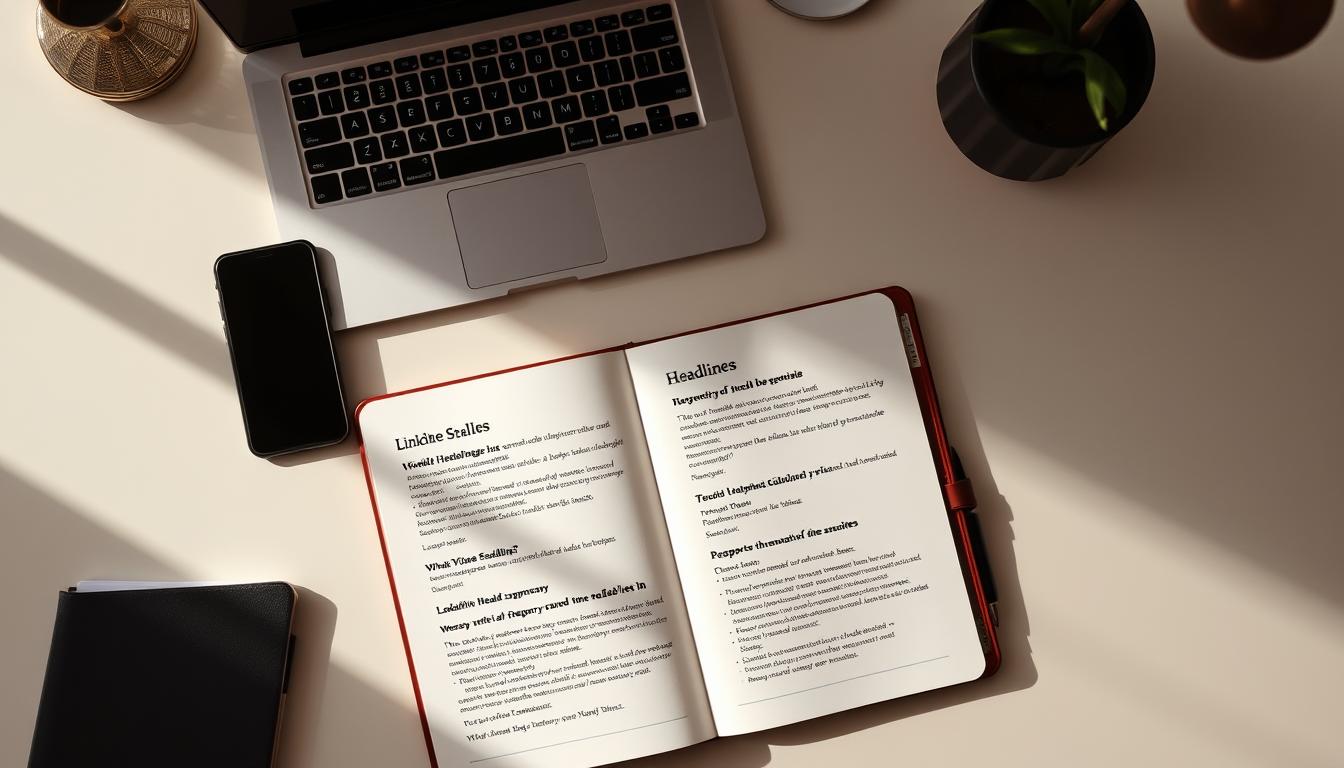
Sales professionals often benefit from headlines that highlight measurable results. For instance, a Salesforce account executive used the headline, “Driving 200% More Leads Through Strategic Client Engagement.” This approach emphasizes both their role and impact.
Another effective example is a Zoom account executive’s headline: “Built a $2M Sales Pipeline in 12 Months.” This headline showcases specific achievements, making it highly appealing to recruiters.
Here’s what makes these headlines effective:
Project managers can leverage certifications and expertise in their headlines. A PMI-certified professional used the headline, “Certified Project Manager | Delivering Complex Projects On Time and Under Budget.” This highlights both their credentials and capabilities.
An AWS project manager took a certification-forward approach with: “AWS-Certified PM | Specializing in Cloud Infrastructure Optimization.” This headline targets specific skills and aligns with industry demands.
Freelance vs. corporate headlines also differ. A freelance project manager might write, “Independent Project Manager | Helping Startups Scale Efficiently.” In contrast, a corporate professional could use, “Senior Project Manager | Leading Cross-Functional Teams in Fortune 500 Companies.”
Here’s a comparison of vertical-specific language:
FinTechPharma“FinTech Project Manager | Streamlining Payment Solutions for Global Clients.”“Pharma Project Manager | Ensuring Compliance in Drug Development.”
By tailoring your headline to your role and industry, you can create a compelling introduction that stands out to recruiters and peers alike.
Customizing your profile for job applications can significantly boost your chances of success. Profiles tailored to specific roles receive 8x more InMails from recruiters. This section will guide you on how to align your profile with job descriptions and showcase your expertise effectively.
Start by mirroring the language used in the job description. For example, if the role emphasizes leadership and project management, highlight these skills in your summary. Use a 3-sentence formula: introduce your expertise, showcase relevant achievements, and align with the company’s values.
Here’s an example for a marketing role: “As a digital marketing strategist, I’ve driven 150% ROI for global brands. My expertise in SEO and content strategy aligns with your company’s focus on innovation. Let’s connect to discuss how I can contribute to your team’s success.”
Prioritize skills and achievements that match the job level. For entry-level roles, focus on foundational skills and internships. For senior positions, emphasize leadership and measurable results. Profiles with quantified achievements receive 40% more connection requests.
Here’s a comparison of skill prioritization:
Adapt your summary to industry-specific needs. For healthcare, highlight compliance and patient care. For tech, focus on technical expertise and innovation. Profiles tailored to industry standards receive 5x more views.
Ensure your profile passes through Applicant Tracking Systems (ATS) with these tips:
By following these steps, you can create a profile that stands out to recruiters and aligns with job requirements.
LinkedIn’s Open Candidates feature is a game-changer for discreet job seekers. It allows you to signal to recruiters that you’re open to new opportunities without alerting your current employer. This feature can significantly increase your visibility in job searches while maintaining confidentiality.
The Open Candidates feature is a setting on LinkedIn that lets recruiters know you’re open to new roles. It’s completely private, meaning your current employer won’t see this status. Users who activate this feature receive 2.5x more outreach from recruiters, making it a powerful tool for career growth.
Activating the Open Candidates feature is simple. Follow these steps to get started:
This feature is ideal for professionals in industries like tech, healthcare, and finance, where opportunities are abundant. By tailoring your preferences, you can ensure that only relevant recruiters see your status.
Here’s a comparison of recruiter search results before and after activating the feature:
Before ActivationAfter ActivationLimited visibility in recruiter searches2.5x more recruiter outreachNo indication of job search statusClear signal to recruiters
To maintain discretion, update your status with a template like: “Exploring new challenges in [industry]. Open to roles that align with my expertise.” This approach ensures your profile remains professional while signaling your availability.
Numbers speak louder than words when it comes to showcasing your professional achievements. Profiles with quantified results receive 40% more views, making it essential to highlight your impact with measurable data. Whether you’re in sales, tech, or non-profit, using numbers effectively can set you apart.
Quantifying your achievements adds credibility and demonstrates your value. Instead of saying “Improved sales,” specify “Increased sales by 30% in six months.” This approach provides concrete evidence of your capabilities and makes your profile more compelling.
Here’s how to structure your achievements using the SCAR method:
Here are 15 industry-specific examples to inspire your profile:
Even non-sales roles can quantify their impact. For example, a teacher might write, “Improved student test scores by 20% through innovative lesson plans.” A graphic designer could say, “Designed campaigns that increased brand engagement by 40%.”
For complex metrics, use visual formatting like tables or charts in your posts or articles. This makes your achievements easier to understand and more impactful. By focusing on numbers, you can create a profile that stands out and demonstrates your value to potential employers.
Keeping your professional presence fresh is key to staying relevant in today’s job market. Regularly updating your profile ensures it reflects your latest achievements and aligns with your career goals. Whether you’re seeking a promotion or exploring new opportunities, timely updates can make a significant difference.

Editing your profile is straightforward, whether you’re on mobile or desktop. Start by navigating to your profile and clicking the “Edit” button. For your headline, focus on incorporating industry-specific keywords and unique value propositions. This small section can greatly impact your visibility in searches.
When updating your summary, use the first 120 characters wisely. These appear in mobile previews and should grab attention immediately. Highlight your key skills and achievements, and ensure your tone aligns with your professional brand. Profiles updated weekly receive 3x more visibility, so make this a regular work habit.
Timing is crucial when updating your profile. The best time to make changes is Tuesday at 10 AM ET, when recruiter activity peaks. If you’ve recently earned a promotion, update your headline to reflect your new role. For job seekers, tailor your summary to match the language of job descriptions.
Consider A/B testing different headline variations to see which performs better. Use a quarterly refresh checklist to ensure your profile stays current. This includes updating your skills, endorsements, and recommendations. Staying proactive with updates keeps your profile competitive and relevant.
Effective tools can transform your professional profile into a powerful career asset. Whether you’re updating your resume or enhancing your linkedin profile, the right resources can make a significant difference. These tools help you align your skills with job descriptions, ensuring you stand out to recruiters.
GrooveCV is a game-changer for professionals seeking to optimize their profiles. Its AI-driven job description analysis ensures your resume and linkedin profile match industry standards. Users report a 70% faster interview rate, making it a must-have tool for job seekers.
Key features include:
GrooveCV’s premium features also include competitor analysis, helping you stay ahead in your field. Whether you’re in tech, healthcare, or business, this tool ensures your profile is recruiter-ready.
While GrooveCV is a standout option, other tools can also elevate your profile. Teal and Jobscan offer similar features, such as keyword matching and ATS compatibility. However, GrooveCV’s real-time updates and compliance checks give it an edge.
Here’s a quick comparison:
FeatureGrooveCVTealJobscanReal-Time UpdatesYesNoNoATS IntegrationYesYesYesCompliance ChecksYesNoNo
By leveraging these tools, you can create a profile that not only highlights your skills but also aligns with the latest industry trends. This ensures you remain competitive in today’s job market.
Building a strong professional network is essential for unlocking new career opportunities. With 85% of jobs filled through networking, platforms like LinkedIn offer a powerful way to connect with industry leaders and uncover hidden job openings. By using advanced strategies, you can position yourself for success in today’s competitive business landscape.
Effective networking starts with personalized connection requests. Instead of generic messages, tailor your outreach to highlight shared interests or mutual connections. For example, “I noticed we both attended [University]—I’d love to connect and learn more about your work in [Industry].” This approach increases the likelihood of building meaningful relationships.
Engaging with alumni groups is another powerful tactic. These communities often share job postings and industry insights. Participate in discussions, share valuable content, and position yourself as a thought leader. This not only expands your network but also enhances your professional reputation.
LinkedIn’s advanced search filters can help you discover hidden opportunities. Combine keywords like “remote” or “entry-level” with specific industries to narrow your search. For instance, searching for “marketing manager” in the “technology” sector can yield tailored results.
Salary negotiation insights are another valuable resource. Use LinkedIn’s data to research industry standards and prepare for discussions. As one professional shared,
“Understanding market rates gave me the confidence to negotiate a 20% higher salary.”
Finally, develop a content strategy to showcase your expertise. Share articles, comment on industry trends, and engage with posts from companies you admire. This proactive approach keeps you visible to recruiters and opens doors to new career paths.
Avoiding common pitfalls can make or break your professional presence. Small errors in your profile can lead to missed opportunities, while polished details can set you apart. Let’s explore two critical areas where professionals often stumble.
Your summary is a chance to tell your story, but overloading it with details can overwhelm readers. Focus on clarity and conciseness. Highlight your key achievements and skills without drowning them in unnecessary words.
For example, instead of listing every task you’ve ever completed, focus on measurable results. Profiles with clear, impactful summaries receive 40% more engagement. Keep it professional yet personal, and avoid jargon that might confuse recruiters.
Your headline is your first impression, and generic ones fail to grab attention. Titles like “Experienced Professional” or “Seeking New Opportunities” are overused and lack impact. Generic headlines receive 83% less engagement, making them a costly mistake.
Instead, tailor your headline to reflect your expertise and value. For instance, “Digital Marketing Strategist | Driving 150% ROI for Global Brands” is specific and compelling. Use industry-specific keywords to improve search visibility and showcase your unique strengths.
By avoiding these common mistakes, you can create a profile that stands out and attracts the right opportunities. Stay mindful of your audience and ensure every detail adds value to your professional narrative.
Your professional journey deserves a linkedin profile that reflects your true potential. By focusing on key optimization milestones, you can create a profile that stands out in today’s competitive job market.
Start with a 30-day enhancement roadmap. Update your resume, refine your skills section, and ensure your achievements are quantified. Continuous improvement is essential to keep your profile relevant and impactful.
Profiles that highlight measurable results receive 40% more engagement. Use tools like GrooveCV to streamline this process and align your profile with industry standards. This ensures you’re ready for new opportunities as they arise.
Elevate your career today by visiting GrooveCV.com. Their AI-powered tools can help you optimize your profile and stay ahead in the job market. Take the first step toward a stronger professional presence now.
A strong profile helps you stand out to recruiters, showcases your skills, and expands your professional network. It complements your resume by providing a more dynamic view of your career.
The summary is a detailed section where you share your career story, skills, and achievements. The headline is a concise statement that appears below your name, highlighting your role or expertise.
Start with a strong opening statement, highlight key skills and achievements, and use storytelling to connect with your audience. Keep it professional yet personal.
It’s the first thing people see. A strong headline grabs attention, incorporates relevant keywords, and clearly communicates your professional identity.
Use keywords that align with job descriptions, quantify your achievements, and ensure your profile is up-to-date and tailored to your target roles.
Avoid overloading your summary with information, using generic headlines, and neglecting to update your profile regularly.
This feature allows you to signal to recruiters that you’re open to new opportunities without notifying your current employer. Enable it in your settings.
Use numbers to showcase your impact, such as “Increased sales by 25%” or “Managed a team of 10.” This adds credibility and clarity to your accomplishments.
Update it when you achieve new milestones, change roles, or want to tailor it for specific job applications. Regular updates keep it relevant.
Tools like GrooveCV can help align your resume and profile. Other resources include LinkedIn’s built-in analytics and third-party optimization tools.
Build a strong network, engage with industry content, and use the platform to discover job opportunities and connect with professionals in your field.
For sales professionals: “Top-Performing Sales Manager | Driving Revenue Growth.” For project managers: “Certified PMP | Delivering Complex Projects on Time and Budget.”
Customize it to highlight relevant experience and skills for the specific role. Use keywords from the job description to align with what recruiters are seeking.